How To: Record Locks and Releasing Records
Record Locks
When a cataloger opens a record in the Alma metadata editor (MDE), Alma places a short-term lock on the record to reserve the record for updates by that cataloger. Other catalogers in the institution and the network may be blocked from the following activities.
- Editing and saving changes to a MARC bibliographic record.
- If the record is stored in the Network Zone, then no other cataloger in the network may edit the record.
- If the record is stored in the Institution Zone only, then only other catalogers at the institution will be prevented from editing the record.
- Editing and saving changes to a MARC holding record.
- Holding records only exist at the institution level, so only other catalogers at the institution will be prevented from editing the record.
- Replacing a locked record via import.
- Replacing or merging a locked record via Merge and Combine Inventory.
Catalogers may still attach and manage inventory (holdings and items, or portfolios) for locked records.
Record locks will be visible at the top of the metadata editor, along with the primary ID for the cataloger currently holding the lock. When that cataloger is at another institution in the network, the institution code will be included in the ID.
Record locks are also visible at the top of the bibliographic record "view" screen, typically reached by clicking the title from a search result screen.
Automatically Timing Out Locks
Catalogers may sometimes choose to keep a record open and available in their record list after exiting the MDE. In order to prevent records from being deadlocked, Alma begins a time-out counter when the cataloger exits the MDE. CARLI has established a one hour limit on record locks after the cataloger exits the MDE. Individual institutions may choose to set longer time-out values if needed, but CARLI recommends against using any value more than 4 hours.
The time-out of the lock does not remove the record from a cataloger's list of open record unless another cataloger has since opened the record in the MDE.
Releasing Records
Exiting the metadata editor (MDE) does not always offer the option to release open records, and since one may leave the MDE by selecting another Alma function (e.g., performing a search or choosing a different menu option), Alma does not assume that records should be released when a cataloger's focus changes.
Releasing records from the MDE allows other catalogers at the institution or in the network to edit, merge, and replace those records. Unless a cataloger needs to retain quick access to records via their record list, the best practice for catalogers is to release records when finished with cataloging. There are three ways to release records from the record list.
- When saving changes to the record, go to the Save menu, then select Save and Release Record.
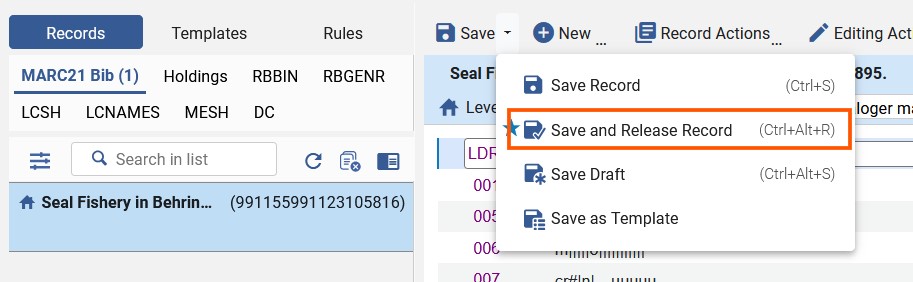
- To release a record from your record list, select the record so that it appears in the MDE workspace. Go to the Record Actions menu, then select Release Record. Then select Yes to confirm release of the record.
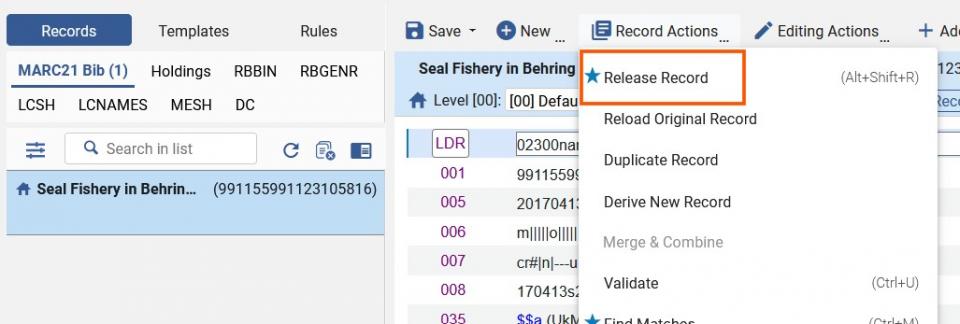
- To release all records from your record list, click on the list heading, MARC21 Bib. Then select the Release displayed records button. Select Yes to confirm that all displayed records should be released.
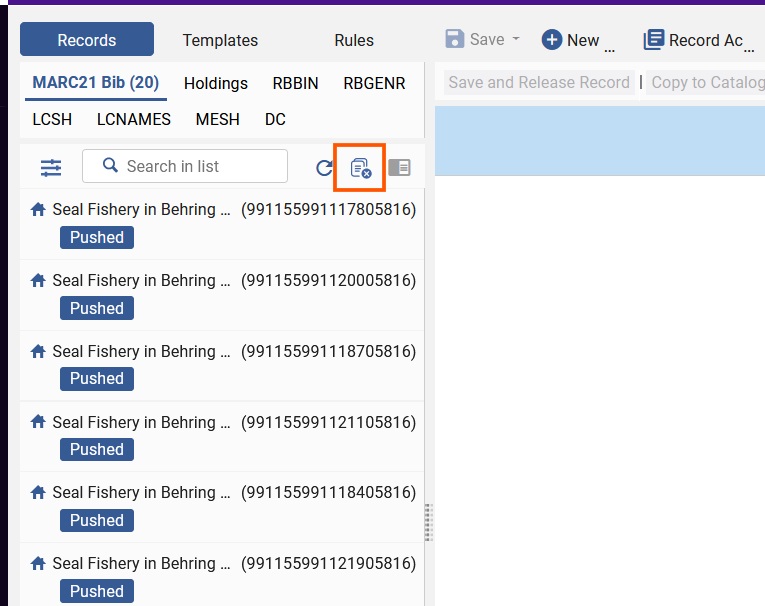
Note that you may need to wait a few moments for the MDE workspace to refresh, emptying the editing pane and removing the released record from the list. Be patient if nothing seems to be happening; you should not need to repeat the actions to release the records.
Updated: January 31, 2025

