How-To: Release all listed records from the Metadata Editor
Question: I sometimes have several records open in the metadata records list. Is there a way to release them all at once, or do I have to release them individually?
Answer: Yes! There is a tool for just this purpose. On the toolbar for the record list, you'll see an icon for a stack of documents and an "x". This button releases all records that are open
on that specific tab.
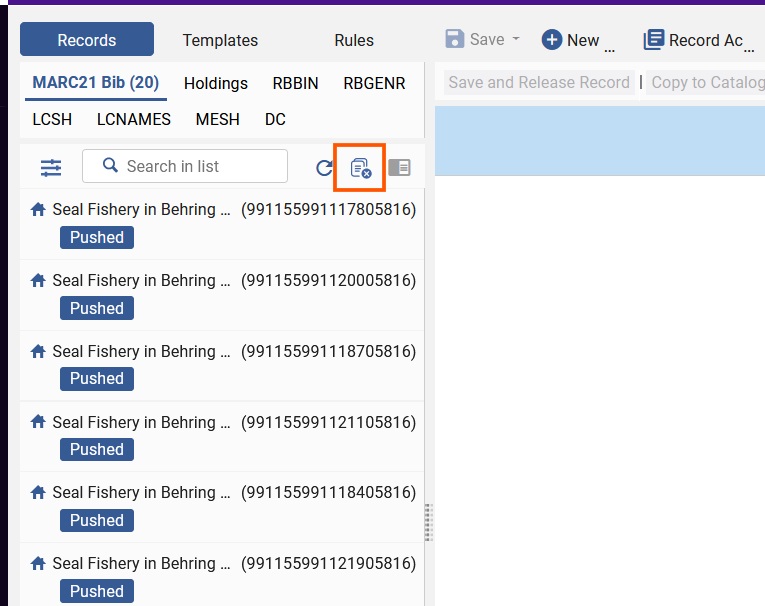
In the above screenshot of the metadata editor, there are several bibliographic records in the editor record list. The release records button is highlighted by an orange square. Clicking this button will prompt you for confirmation that you want to release all 20 bib records that are open. Click Yes to complete the release.
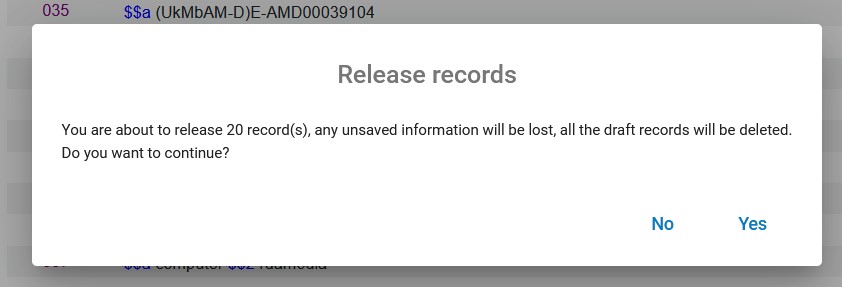
Updated: January 31, 2025

