Remove the "Not Needed After" Section from the Local Request Form
Created: December 6, 2021
Some libraries have found that patrons select the today's date as the Pickup Date, but really this field should be the date after which they no longer need the item. You may change the labels on the Local Request Form or choose to completely remove the "Not Needed After" section from the Primo VE Local Request Form if you find your library does not use that information or your patrons are incorrectly filling out the field.

How to Remove the Not Needed After section of the Local request form
Role needed to remove the Not Needed After section of the Local Request Form: Discovery Admin
- Go to Alma Configuration > Discovery > GetIt Configuration > Hold and Booking Request
- A mapping table will open.

- Find the row with the Field label of notNeededAfter and change the Display to Public option to "No."

- Save your changes.

The Not Needed By/Pick Up date section of the form will no longer be available.
Change the Display Labels on the Local Request Form
Alternatively, you may also change the display labels to different wording, rather than removing the Local Request Form section completely. More information on changing Primo VE labels can be found on the Customizing Primo VE Labels page
Role needed to customize Primo VE labels: Discovery Admin
Go to Alma Configuration > Discovery > Display Configuration > Labels. You may search for labels by Code. You can also search by Description, but note many labels have similar codes and descriptions, so be careful that you are editing the correct one.
| Label:Not needed after Code:almaRequest.notNeedAfter Table:Request Labels Label:Pickup date |
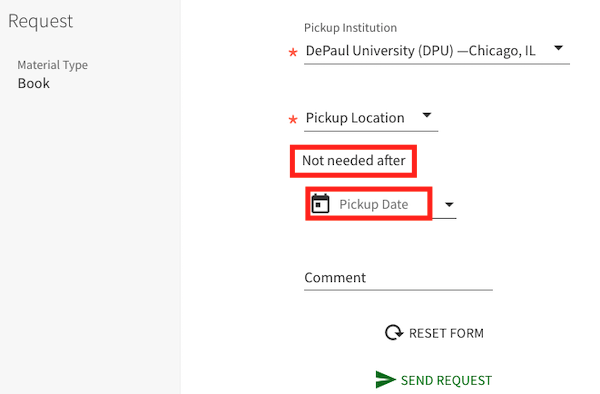 |

