Primo VE and the EBSCO E-collections
Updated Sept. 18, 2024
PLEASE NOTE: The vast majority of I-Share libraries that experimented with the EBSCOhost API search since June 2020 have stopped using it. The consensus is that this particular search is _not_ useful to most patrons.
General Background
Although EBSCO databases that you subscribe to can be activated in Alma for link resolving, EBSCO does not allow Primo VE users to search your EBSCO-provided databases' content or indexing directly. In order to do this, the EBSCO databases must be set up as a separate scope in Primo VE using the EBSCOhost API so that users can fully search for your institution's EBSCO-provided materials in Primo VE.
In August 2020, EBSCO staff presented a webinar on Optimizing Access to EBSCO Content in Primo VE to CARLI I-Share Libraries.
Contents of this page:
- Known Limitations of the EBSCO API search in Primo VE
- CARLI Implementation of Alma/Primo VE and the EBSCOhost API
- EBSCO Database Names Purchased by CARLI for All Member Libraries
- How to update EBSCO API database codes in Alma
- How to toggle on/off the EBSCO API search profile slot in Alma
- Troubleshooting the EBSCO API
Known Limitations of the EBSCO API search in Primo VE
Note that only users who are signed into Primo VE or on campus at the time of their search will see EBSCO databases in their search results, and the facets for an EBSCO API search may be different than what a user would see in the results of a standard Primo VE search. Off-campus users that have not signed into Primo VE will see the EBSCO API scope offered (if configured) and can do a search, but the search results will return zero records. "Everything" or "Articles" do NOT include the results of the EBSCO API searches regardless of whether the user is logged in or not.
The Primo VE Central Discovery Index (CDI) does not include indexing from EBSCOHost databases. However, CDI does contain citations from many of the same journals, conferences, newspapers, etc. that are indexed in your library's EBSCOHost databases. Many are also indexed in other vendors' databases that do feed their info into CDI either via your IZ active e-collections, free indexes like ERIC or Medline or Ex Libris' harvested information from publishers and open access repositories. Regardless of the source of the citation, Primo VE will connect to full text in EBSCOHost databases.
From the Ex Libris Documentation onDefining a Scope for a Third-Party Index: "It is not recommended to blend third-party indexes [like the EBSCO API] with local and Primo Central searches in the library's default scope since this may impact the end users experience in the areas of facets and relevancy between the different indexes. In addition, slow responses from the external index will impact the response time for all results. For more information, see Details Fields for Other Indexes."
In addition, the EBSCOhost API does not support the following functions within Primo VE:
- "Starts with" option for title searches. The API will return all results, not only the titles that start with the specified search term.
- Pre-limiting the search by a specific language
- Record counts for facets for EBSCOhost searches (record counts will be visible for non-EBSCO results)
- Most facets, other than Resource Type
- Advanced search options
CARLI Implementation of Alma/Primo VE and the EBSCOhost API
After consultation with EBSCO, CARLI and EBSCO have determined that it will work better for our I-Share institutions and for EBSCO Support if each I-Share institution has Alma-specific EBSCO API credentials to be used only in Alma. EBCSO provided CARLI with a set of new, custom EBSCO API credentials for each I-Share library along with a full list of database codes (as of December 2019) for each I-Share library's current EBSCO subscriptions. As of February 19, 2020, CARLI staff have updated the EBSCO API Search Profile in each Institution Zone (IZ) to include the institution's new Alma-specific credentials.
- If the EBSCO API Search Profile did not previously exist in your IZ, CARLI staff created it and the corresponding Search Profile Slot in order to add the new credentials and database codes and test that they worked, but we have left the Search Profile Slot toggled "Off". Your institution may choose to turn it "On" in order to experiment with the EBSCO API search feature in the future, or you may continue to leave it "Off".
- The EBSCO API search scope is optional. Each institution can decide whether or not enabling the EBSCO API search scope in Primo VE is appropriate for their users.
- Any other EBCSO API credentials that your institution already has may continue to be used with other non-Alma applications as needed.
- CARLI can provide each institution with their Alma-specific EBCSO API credentials upon request, but please note that these credentials are only to be used in Alma and should not be used with other applications.
- Each institution's Alma-specific EBSCO API credentials can be found in your Box folder in the "XXX Credentials" folder in a document called "EBSCO API XXX.docx"
After additional 2020 testing and discussion with Ex Libris, CARLI has decided that users will be best served if we do NOT separately manage the 13 CARLI-purchased databases in the Network Zon (NZ). Rather, these 13 databases are now included in the list of EBSCO database codes configured in each I-Share library's IZ.
CARLI 2024 purchases for all members:
| Database Name | Database Code |
|---|---|
| EBSCOHOST_ACADEMIC_SEARCH_COMPLETE | a9h |
| EBSCOHOST_BUSINESS_SOURCE_PREMIER | buh |
| EBSCOHOST_CONSUMER_HEALTH_COMPLETE | c9h |
| EBSCOHOST_MEDLINE_ULTIMATE | mdl |
| EBSCOHOST_MILITARY_AND_GOVERNMENT_COLLECTION | mth |
| EBSCOHOST_NOVELIST_PLUS | neh |
| EBSCO_TIME_MAGAZINE_ARCHIVE | tma |
Please see this spreadsheet for Illinois State Library and CARLI EBSCO list of purchases
How to update EBSCO API database codes in Alma
If your list of database codes is incorrect for any reason (you have added or deleted a subscription) the EBSCO API search will return zero results in Primo VE. It is important to keep your list of database codes up to date and accurate. In February 2020, CARLI Staff added the list of databases provided by EBSCO as of December 2019 to your IZ. You may also wish to refer to the EBSCOhost Database Short Names List.
To view or edit database codes, log into Alma as a User with the Discovery Admin role.
- Use the Gear icon from the main page to access Alma Configuration
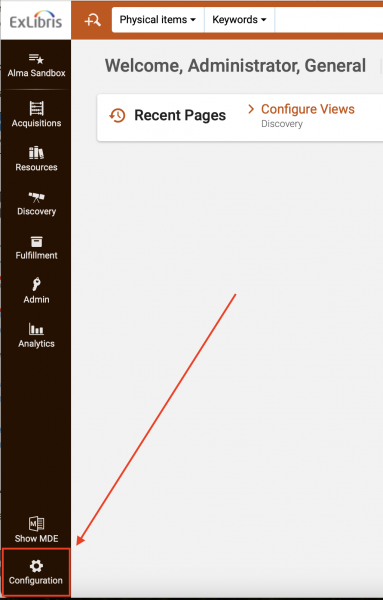
- Then go to the Discovery side tab > Search Configuration section > Search Profiles
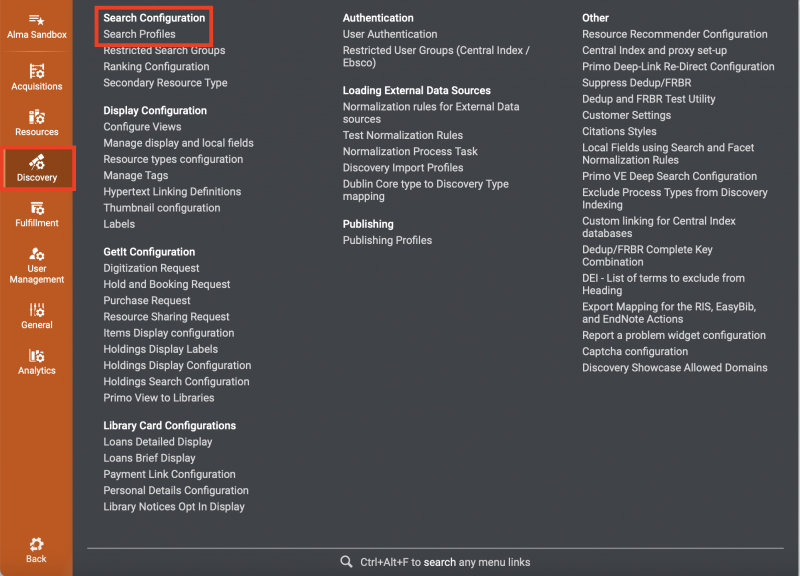
- From the Search Profiles screen, navigate to the Other Indexes tab. Select "EBSCO_API" (may also be called "EBSCO") and click on the button with the three dots on the right side of the screen. Select "Edit".
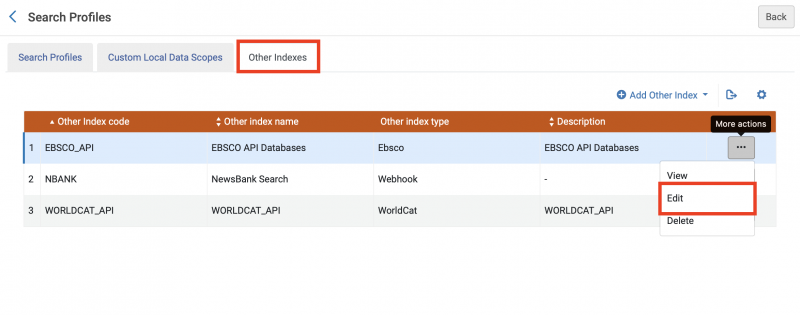
You will be taken to the "Define Ebsco Scope" configuration page.
- DO NOT edit the Username or Password. In February 2020, CARLI set up each institution's EBSCO_API scope with Alma-specific credentials that we received from EBSCO for this purpose.
- DO edit the Database code list if needed and as appropriate. Database codes should be separated by a comma with no space before or after.
- Don't forget to click Save when done!
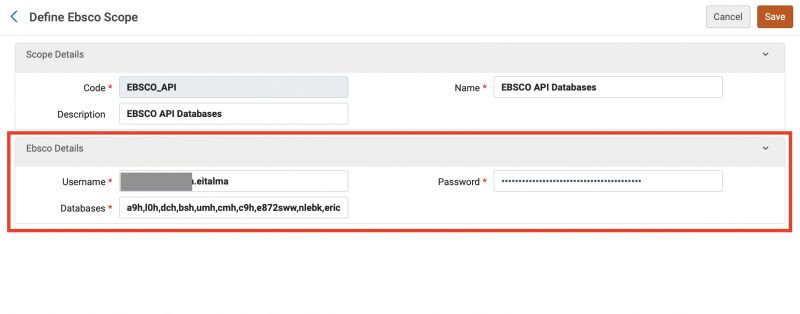
How to toggle on/off the EBSCO API search profile slot in Alma
- First, log into Alma as a User with the Discovery Admin role.
- Next, use the Gear icon from the main page to access Alma Configuration and choose Discovery.
- Go to Discovery > Display Configuration > Configure Views and click the ellipsis button to Edit the View.
- Navigate to the Search Profile Slots tab.
- Toggle on/off the Active slider for the "EBSCO_API" Search Profile.
- Navigate to the General tab and Click Save.
Troubleshooting the EBSCO API
No Results Returned from Search
In the event that you have no results from a search, it may mean that your list of database codes is incorrect (e.g. you have added or deleted a subscription). Even one invalid entry will prevent the entire list of database codes from working in Alma. It is important to keep your list of database codes up to date and accurate. In order to correct these problems, you will need to determine whether or not these invalid codes are valid for your institution's subscriptions and your EBSCO API credentials. It may be that your library no longer subscribes to a particular database in your code list, or that a new subscription was improperly configured.
A list of all possible EBSCO Short Database Names (codes)
You can test if the database string codes are valid for your credentials with the EBSCOhost Integration Toolkit
Enter the following parameters. Any parameter not listed here may be left blank:
- prof: Input your institution's Alma-specific* EBSCO API profile login (customerID.groupID.profileID) here. It should look like: s1234567.main.eitalma
- pwd: Input your institution's Alma-specific* EBSCO API password here
- query: Input a search term that you know will return results (e.g. history, cat, money)
- db: Input a single database code (abc) or comma-delimited string of database codes here (abc,efg,jkl)
*Each institution's Alma-specific EBSCO API credentials can be found in your Box folder in the "XXX Credentials" folder in a document called "EBSCO API XXX.docx"
Click the Invoke button.

If all of the database codes in the list are valid, this tool will return a list of "searchResponses" with database code and number of hits, as in this example:
If one or more of the database codes is invalid, this tool will return an error message for the first invalid database code in the string list, as in this example:

There may be more than one invalid code in the list, but only the first one will produce an error. For this reason, you may need to test each database code individually rather than with a comma-separated list to determine if there is more than one code that is incorrect, or remove the invaild code from the comma-separate string and run the query again to see if there are more codes that return the error message.
Also please note that EBSCO sometimes changes or removes database short names/codes from their authorized list. So your Alma list of names may be out of sync with EBSCO's authorized list even if your library has not added or deleted a subscription.
You may need to work directly with EBSCOhost Support to troubleshoot the invalid database codes. EBSCOhost Support may be contacted via phone at 1-800-758-5995, via e-mail, or via their Support Site contact page.


