Recommended PO Line Types
Background
By default, Alma comes with over 3 dozen PO Line types, all them enabled. These PO line types are displayed as option in the pull-down list of PO line types when a PO line is created.
This screenshot shows the out of the box settings with a long list of PO line types offered at the time the PO line is created (a full list can't be captured in screenshot due to the scroll bar).

To simplify the ordering process, you may consider using fewer PO line types in combination with the Material type designation (e.g. Manuscript, Map, Microfilm, Microfiche, Kit, Book, Issue, Compact Disc, Music Score, DVD, etc.) on the Purchase Order Line Details page to differentiate between different formats. The PO line type and Material type designation fields will allow you to run Analytics reports. You may also want to use Templates to streamline the ordering process (see more on Templates).
CARLI recommends enabling the nine highlighted PO line types and disabling all others.

This will result in Alma displaying only these nine selected PO line types when placing an order.

Analysis of PO line types by format and continuation
Physical One time order types:
Recommendation: Use Physical – One Time for all physical one-time orders

Physical Continuous order types:
Recommendation: Use Physical – Subscription for all continuous physical orders

Physical Standing Order types:
Recommendation: Use Physical - Standing Order Monograph for all physical standing orders

Electronic One-Time orders:
Recommendation:
1. Use Electronic Collection – One-Time (e.g. a JSTOR archival collection purchase)]
2. Use Electronic Title – One Time (e.g. an single ebook purchase, one-time payment for a single journal’s backfile)

Electronic Continuous orders:
Recommendation:
1. Use Electronic Collection – Subscription (e.g. EBSCO Academic Search Complete, Wiley journal package if paid as a package, Project Muse, eDuke journal package)
2. Use Electronic Title – Subscription (e.g. individual online journal subscriptions)

Electronic Standing Orders:
No recommendation. This is uncommon for electronic orders. Use as needed.

Non-inventory, Generic type orders:
Recommendation:
1. Use Other Services – Subscription (e.g. OCLC annual fees)
2. Use Other Service - One Time (e.g. for purchasing MARC records for a collection)
Reviewing and disabling PO line types in Alma
To review all PO line types go to Alma > Configuration > Acquisitions > Purchase Orders > PO Line Types and either view them in your browser or click on the export icon on the top right to export and view them in Excel.

You can adjust the PO Line Type mapping table and disable unwanted PO line types by following these steps:
1. Click on the ellipsis on a PO line type row, then click Customize.

2. Toggle the on/off button under the Enabled column (first column).

If you make a mistake, you can Restore the original setting and enable PO line type by clicking on the ellipsis and selecting Restore.
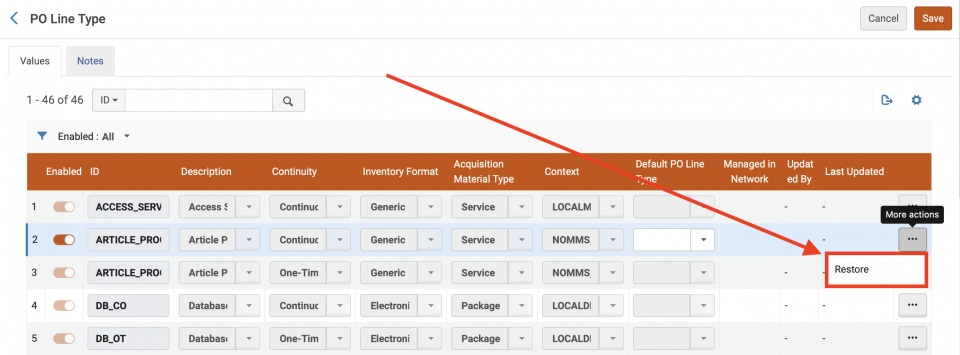
3. Once you have disabled all POL types as desired, click Save in the upper-right side.
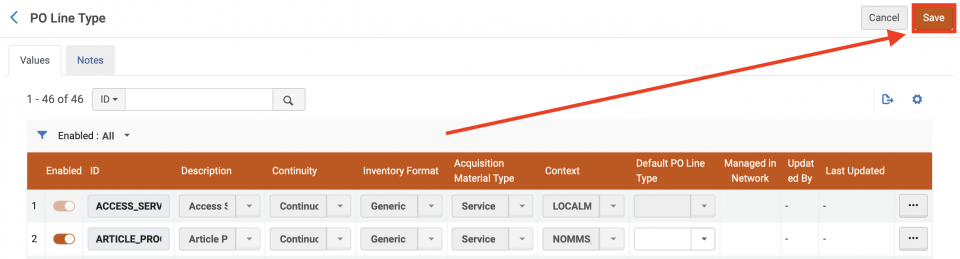
Using Material Types on the Purchase Order Line Details page
Material types can be applied on POL Details, and can be used in Analytic reports your library may create about purchased materials.

References:
Drake, M. (2020). Optimize and Streamline Alma Workflows. ELUNA 2020 Knowledge Days. https://knowledge.exlibrisgroup.com/Cross_Product/Conferences_and_Seminars/Knowledge_Days_-_ELUNA/2020_Knowledge_Days
Drake, M. (2019) Optimize and Streamline Alma Workflows. ELUNA 2019 Knowledge Days. https://knowledge.exlibrisgroup.com/@api/deki/files/73335/Optimize_and_Streamline_Alma_Workflows_2019.pptx?revision=1


