CARLI Shared Reports: I-Share Automated Fulfillment Network Statistics
Finding and Copying Reports
CARLI's official I-Share Statistics reports are found in the I-Share Statistics Package folder under your shared folders tree.
Shared Folders > Carli NETWORK 01CARLI_NETWORK > I-Share Statistics Package
This page includes those reports that a library may run at the institution level without a loss of data. You may choose to use these reports in place, modifying the criteria as needed. (The I-Share Statistics Package folder is write-protected, so you cannot change the definition for others.) You may also make a copy of the report to your own folders using the instructions below.
Other AFN reports must be run by CARLI in the network zone in order to include complete data from all member libraries.
COPYING THE REPORT
Any user with the Designs Analytics role may copy a report into your institution's shared reports folder.
- Open Analytics: Go to Analytics > Access Analytics.
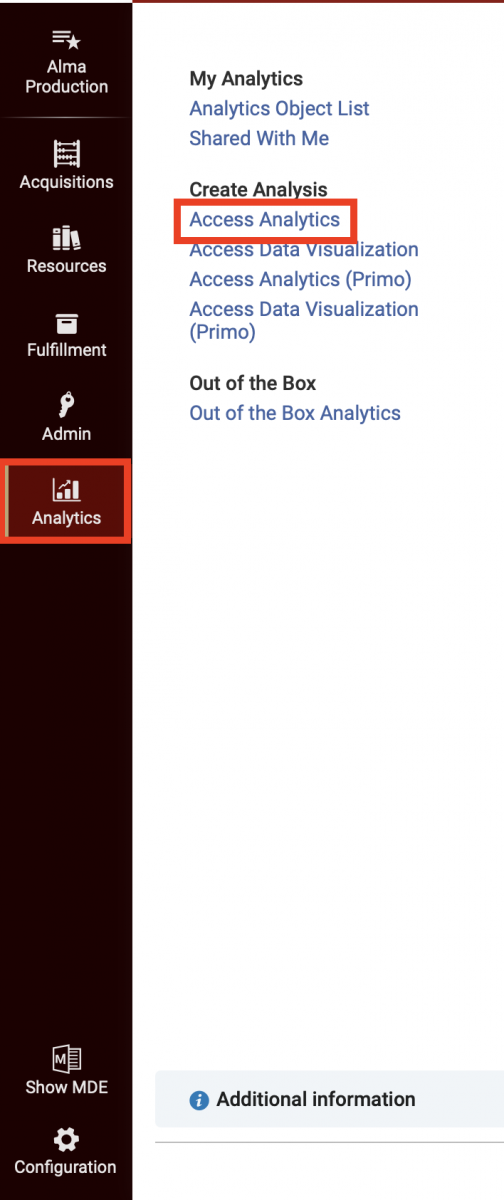
- Click Catalog.
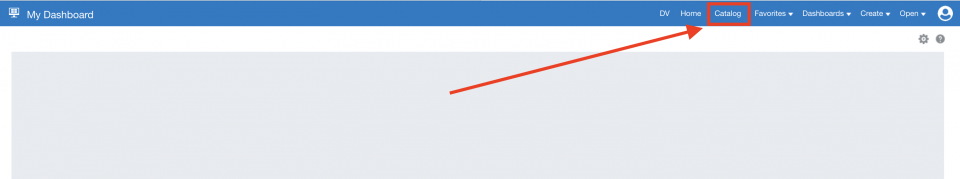
- Expand the Shared Folders down to CARLI's shared reports:
e.g., Shared Folders > Carli NETWORK 01CARLI_NETWORK > I-Share Statistics Package.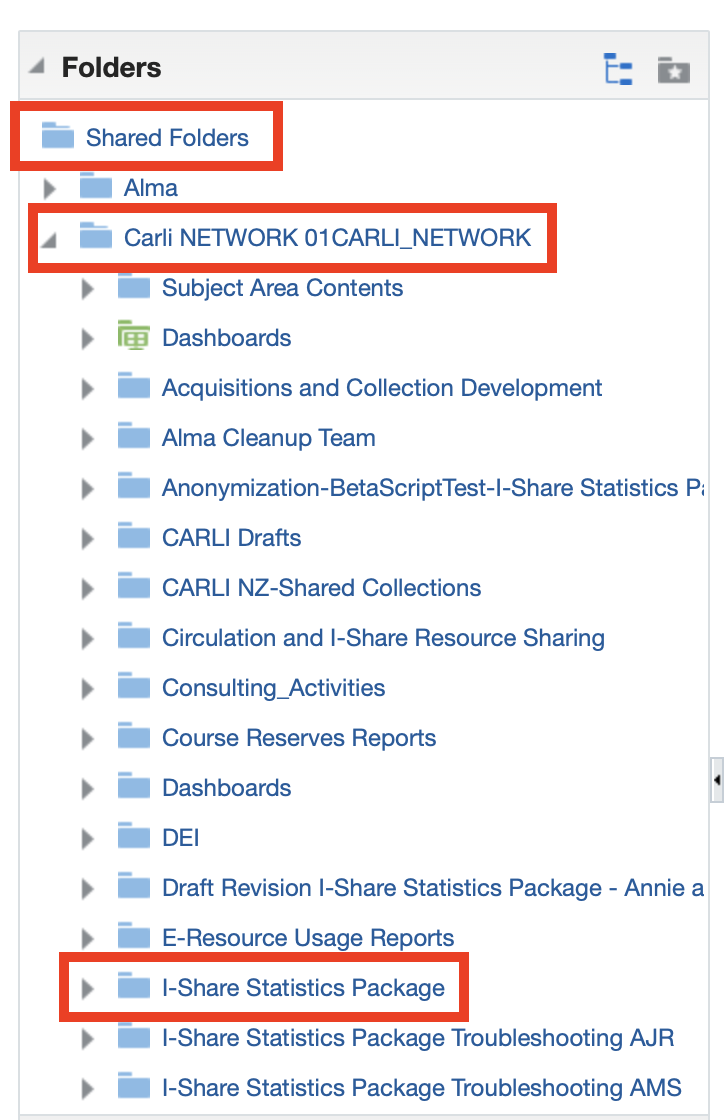
- Locate the report by name in the list. When found, select More > Copy.
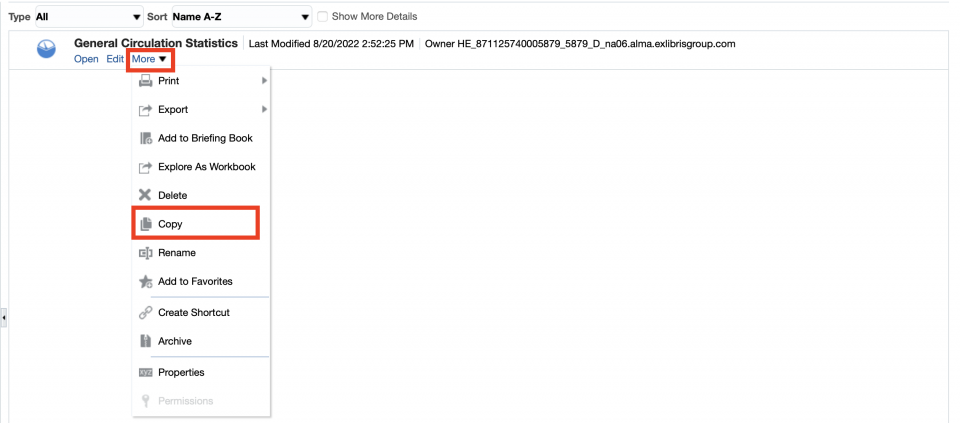
- Change folders into your institution's reports folder.
e.g., Shared Folders > [institution name] > Reports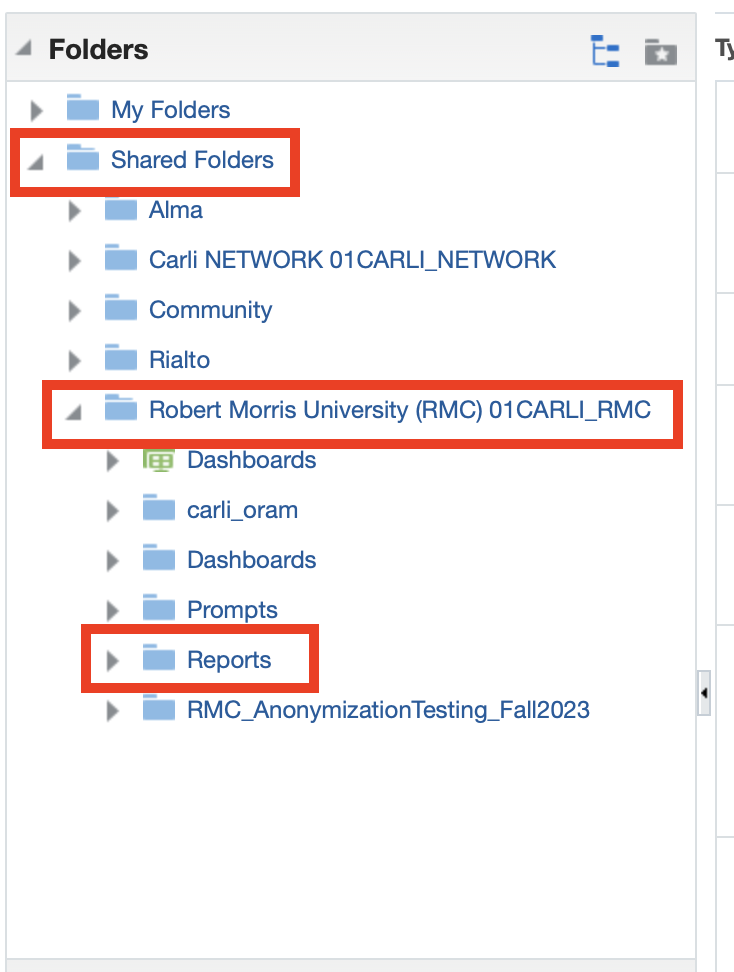
- Click the Paste button on the toolbar.
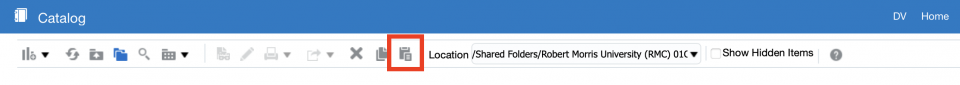
- Click Edit to do a test-run of the report.
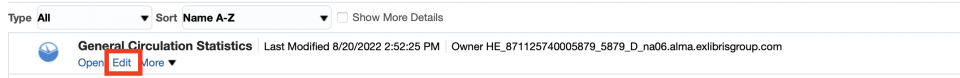
- Return to Alma.
Shared AFN Reports
I-Share AFN Stat 1 - Network lending Counts
Path to Report: /Shared Folders/Carli NETWORK 01CARLI_NETWORK/I-Share Statistics Package
What it does: This report counts items loaned to borrowers from other I-Share libraries, covering both requesting and reciprocal borrowing. Results will be divided by the borrower's home library and the site where the loan transaction took place. This report includes loans of your own materials to your own patrons.
This might be useful for: Answering annual statistics requests on lending activity for your library collection.
Fields in the final report: Institution Code, Lending Institution Name, Borrower Institution Name, Loan Site, Loans
Author: CARLI
Author's library: CARLI
Posted: 1/20/2022
Data Notes: The Loan Site column has values of "on-site loan" and "off-site loan," which are determined based on the circulation desk where an item was charged to a patron. If the circulation desk is defined at the same institution as the item being loaned, then Analytics reports an "on-site loan." This aggregates all circulation desks at the same institution under one value.
Running Notes: If you choose "Open" when selecting this report, you will be prompted to select a date range for the report. Select "Edit" if you want to modify the report definition; to keep any changes to the analysis design, you must save the report to your personal or institution shared folder.

