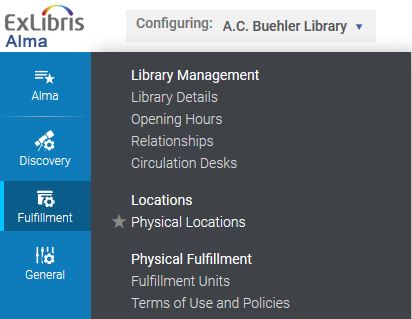How-To: Delete a Location
I-Share institutions may occasionally wish to remove obsolete locations that no longer contain any items or holdings records.
- Go into Alma Configuration, clicking the gear icon in the lower left corner of the Alma menu, or type Ctrl+Alt+C.
- At the top of the Configuration screen, click in the Configuring box, then select the library that has the obsolete locations.
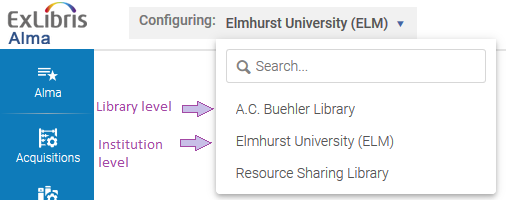
- With the library selected, go to Fulfillment > Locations > Physical Locations.
- In the Physical Locations List, locate the row for the location you wish to delete. Click the actions menu [...], then select Delete.
- If any items or holdings are still associated with this location, Alma will alert you that the location cannot be deleted.
- Alma will ask for confirmation. Click Confirm to complete the deletion.